Using LiveAssist
1. Once enabled, access by clicking on the LiveAssist icon in the Top Navigation Bar.
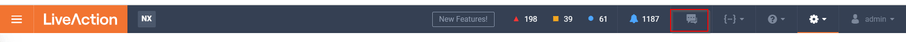
2. Click on LiveAssist Icon and it will prompt you a chat option.
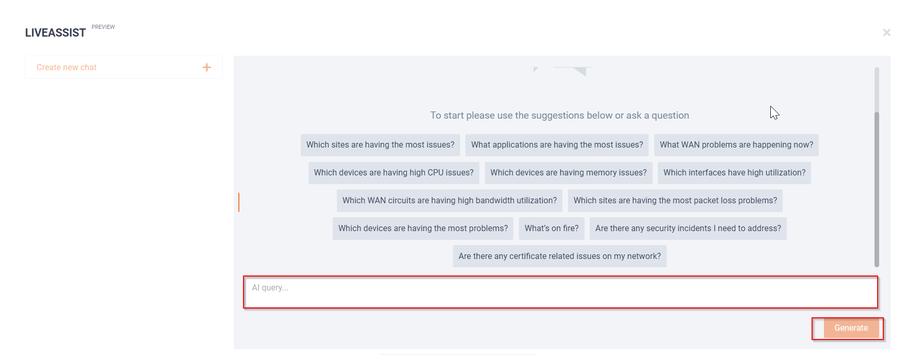
3. Enter your query in AI query box and click on to get the answer.