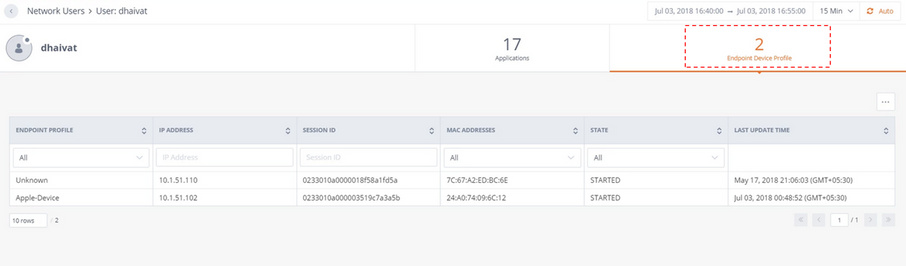Network Users
Manual exploration of Network Users can be done via the Main menu navigation bar.
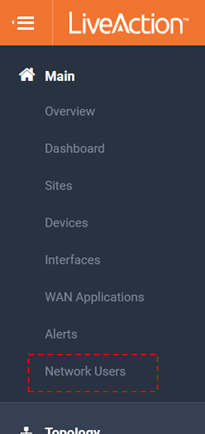
The Network Users summary page provides a list of all detected networks users and stats of their network activity. Clicking on a specific user will drill-down to its details page.

The status tab of the Device page provides a curated list of reports for quick understanding of the Devices’ Status.
These reports include:
• Bandwidth (Inbound)
• Bandwidth (Outbound)
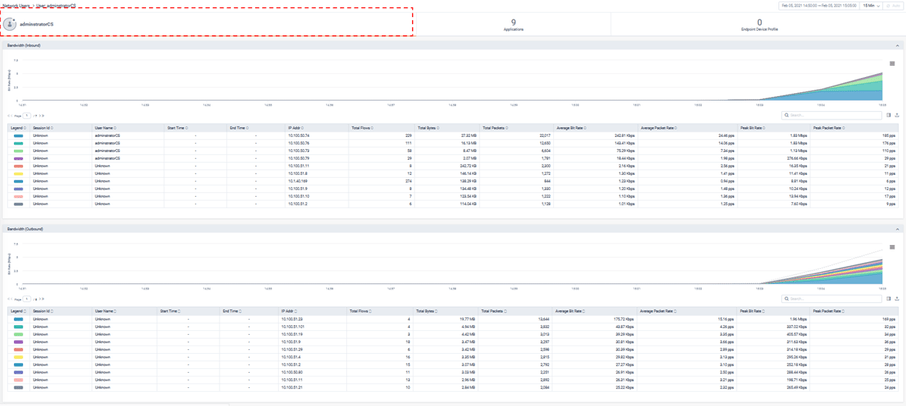
The Applications tab shows a curated list of reports for quick understanding of the Network Users application performance.
These reports include:
• Application Bandwidth (Inbound)
• Application Bandwidth (Outbound)
• Application Audio/Video Issues Summary (Inbound)
• Application Audio/Video Issues Summary (Outbound)
• Applilcation Audio/Video Issues Detail (Inbound)
• Applilcation Audio/Video Issues Detail (Outbound)
• Application HTTP/TCP Issues Summary (Inbound)
• Application HTTP/TCP Issues Summary (Outbound)
• Application HTTP/TCP Issues Detail (Inbound)
• Application HTTP/TCP Issues Detail (Outbound)
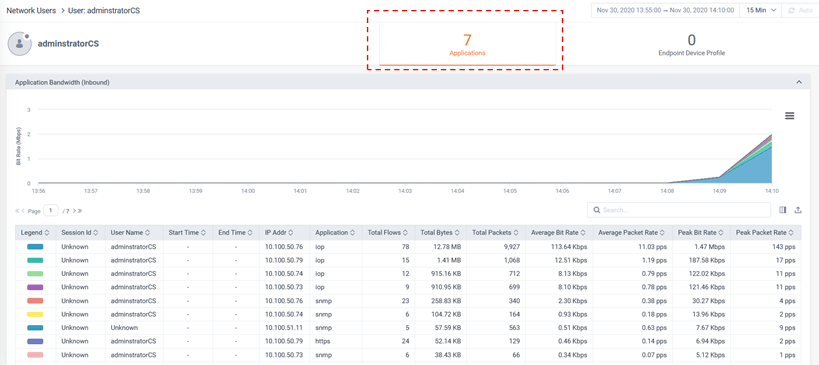
The Endpoint Device Profile tab shows a curated list of the devices utilizing the network by user.