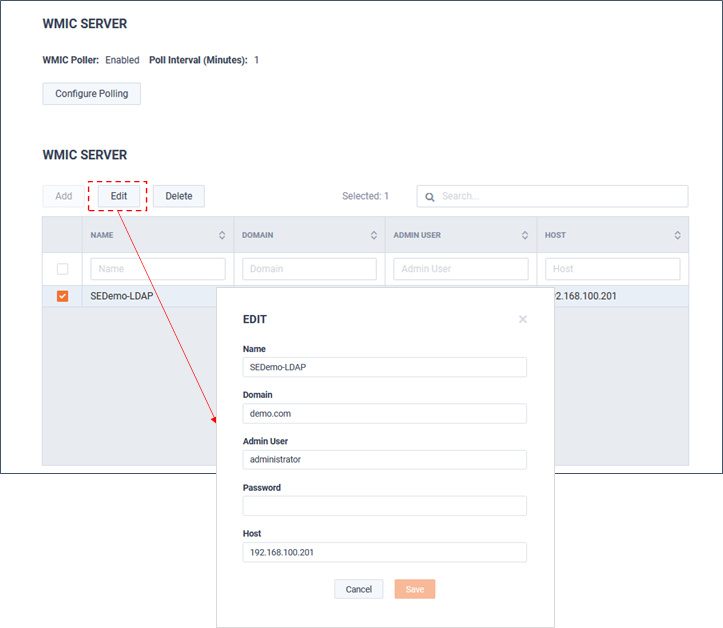WMIC Management
WMIC Management allows LiveNX to integrate with AD servers for parsing user login/logout events which contain the source IP information. This provides LiveNX the ability to populate username in NetFlow reports.
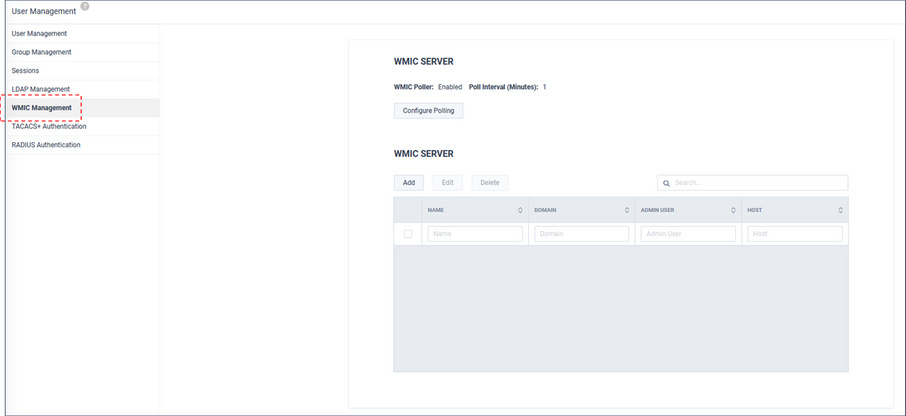
To enable the WMIC poller and set the polling interval, click .
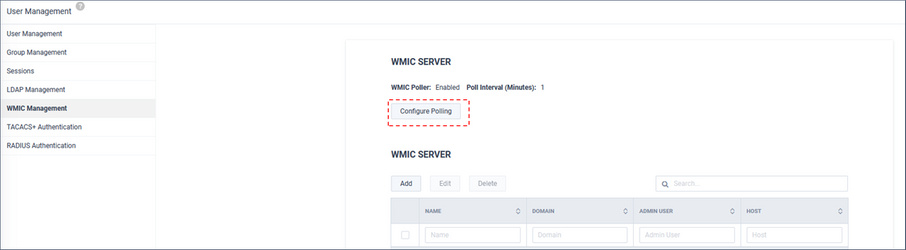
After making changes, click .
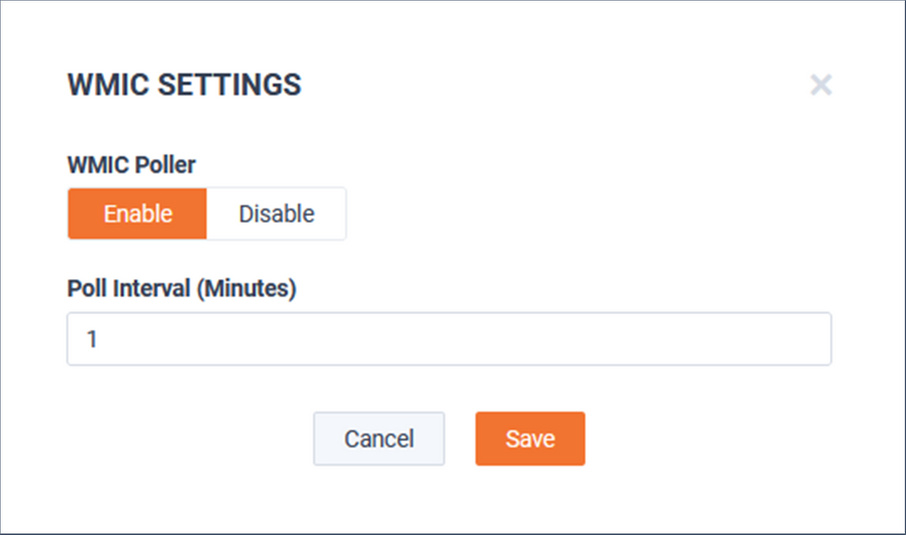
To add an WMIC server, click .
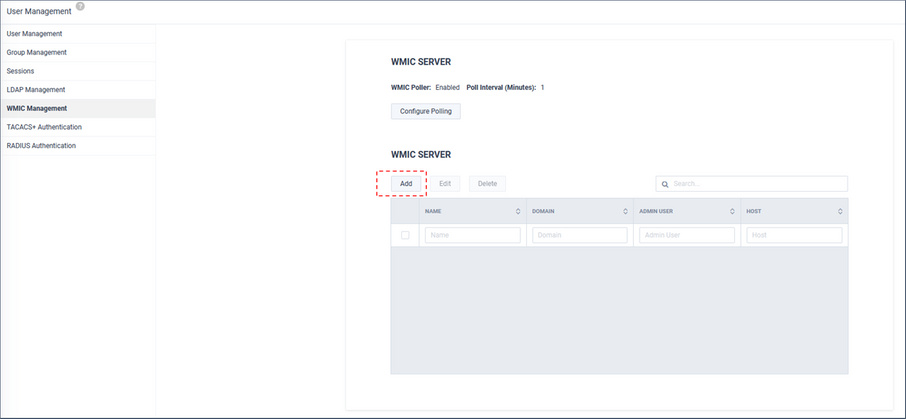
Enter the configuration details and when finished, click .
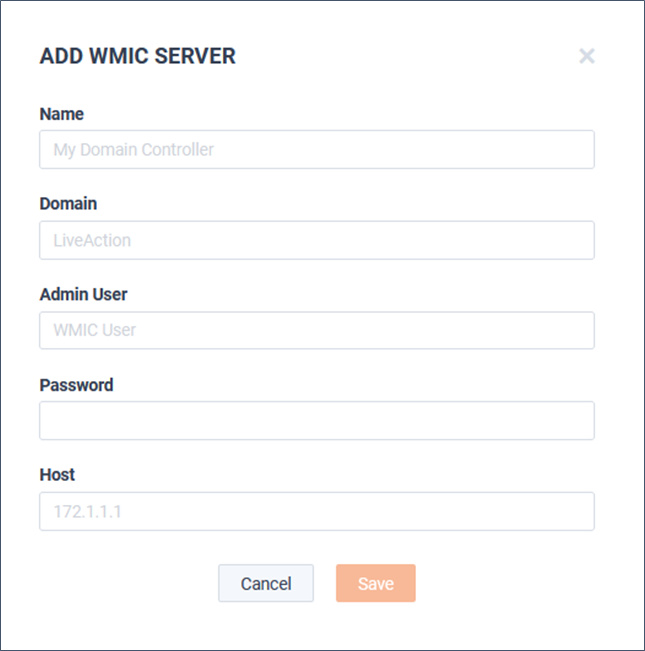
The server appears on the WMIC General Settings page.
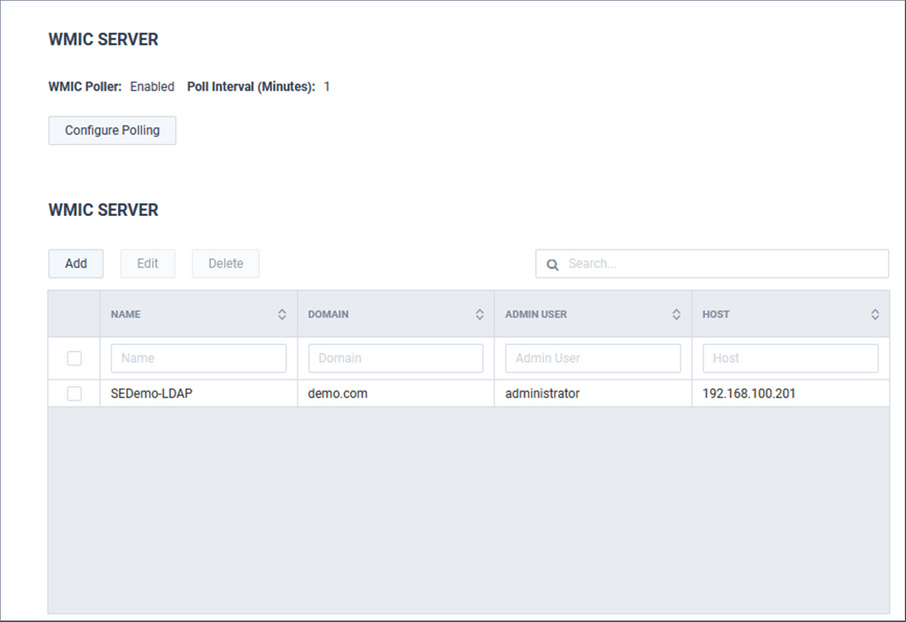
To Edit the server’s settings, select the server and click .