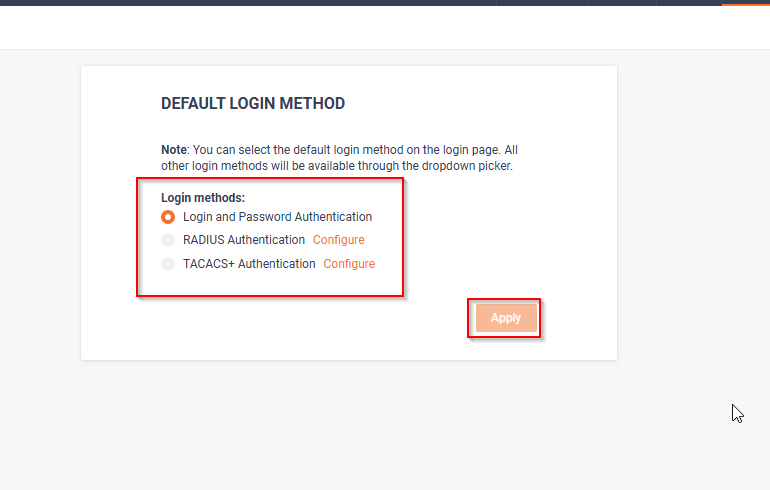Configuration
Every LiveNX deployment will have a primary authentication mechanism. Whether that is local users created via LDAP or using a third party auth mechanism like RADIUS. In order to reduce confusion, admin users can set the default login method via Settings → Default Login Method.
Please find the steps below to configure the “Default Login Method”
1. From LiveNX web, Select Gear icon available on Navigation bar and then select “Settings”.
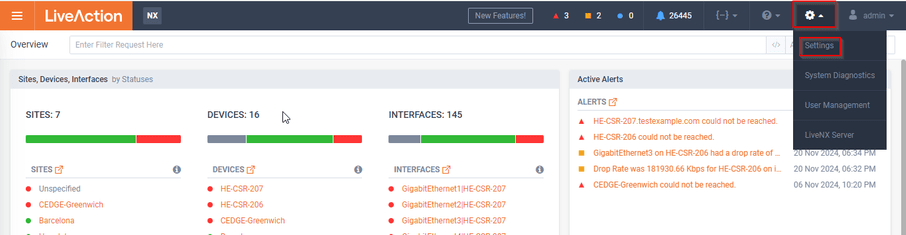
2. On Settings Page, From left hand side menu options select “Default Login Method”.
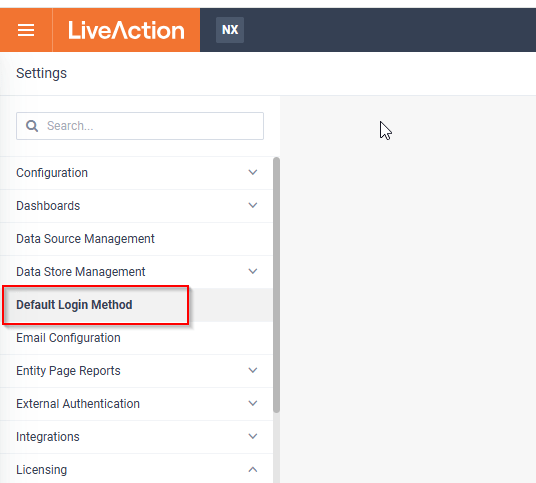
3. On The “Default Login Page” You can select your login method. and click Apply to make changes.