Configuration
There are two aspects to configuration for batch email alerts, email and alert.
Email Configuration
Having email configured is a prerequisite for this feature. Email configuration can be done by an admin user via the Settings > Email Configuration page.
The link settings are used to determine how links in any email will reach the LiveNX instance. Users may need to configure a publicly reachable address for the URL format.
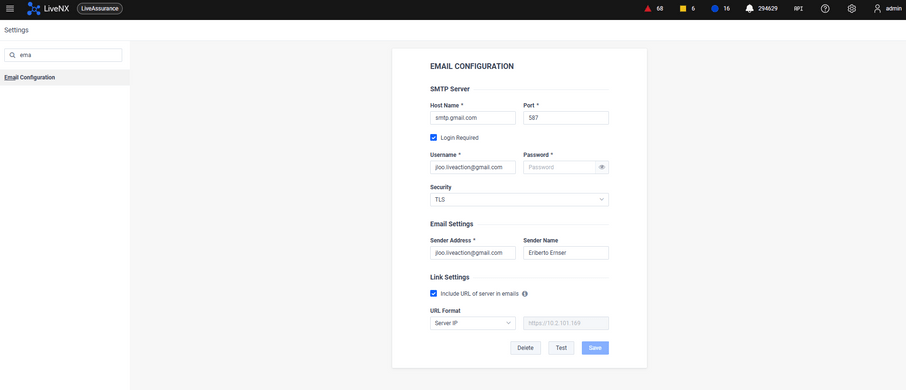
Alert Configuration
Any admin user can configure batch alerting via Settings > Alert Configuration.
NOTE: The batching configuration applies to all alerts. There is no way to have some alerts be batched and others sent individually.
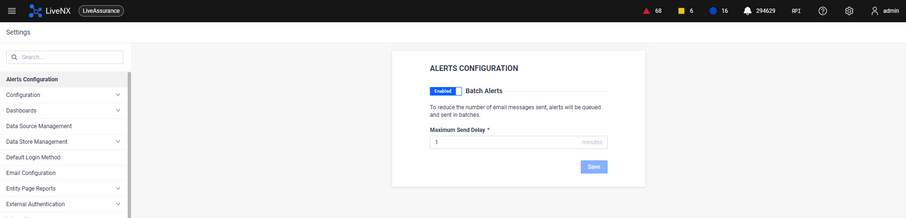
◦ Batch alerts - Toggle on whether to batch all alert events into a single email. Disabled by default.
◦ Maximum Send Delay - The amount of time to wait until sending the alert batch email. Must be greater than 0, there is upper bound. The default value is 5 minutes.
Once batching is enabled, any alert that should be delivered via email will honor the batching.