Device/QoS Triggers
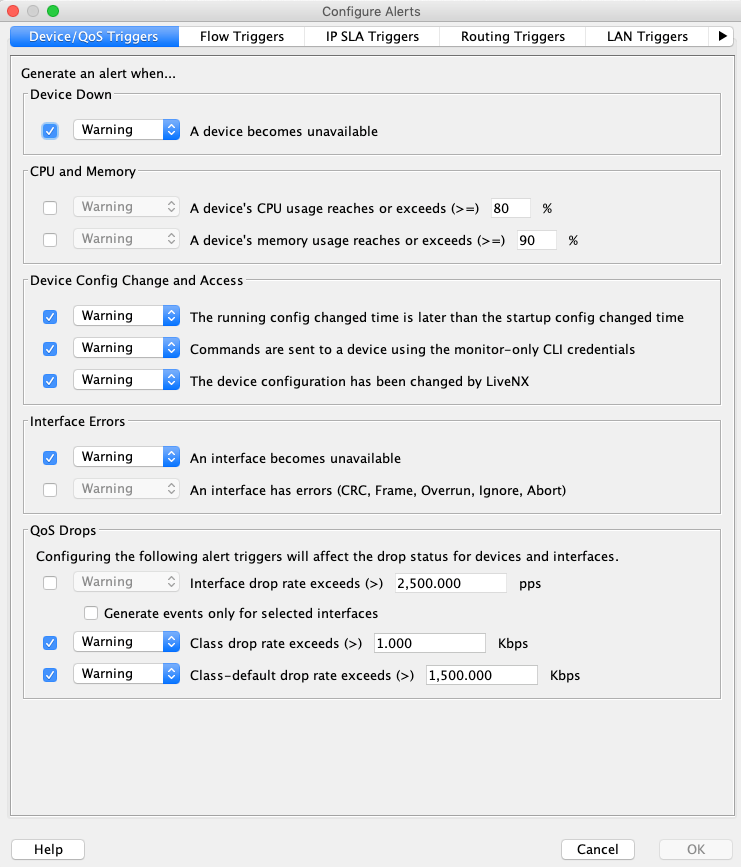
Device Down
• The device alert is logged in the In-Application Alerts window and increments the Device Up/Down Alert count in the System Dashboard when the device SNMP polling status changes between responsive and unresponsive.
• Default for the Device Down alert trigger is disabled.
CPU and Memory
• The values in the CPU and memory thresholds are editable only if that alert is enabled (check box is checked).
• These alerts are logged in the In-Application Alerts window and increment the Device CPU/Memory Alert count in the System Dashboard when the Device CPU or memory usage state exceeds the defined threshold. The count is also incremented when the CPU or memory usage state falls within the defined threshold.
• The device alerts (turns red) in the System Tree View and the Topology View if either the device’s CPU or memory alert threshold is exceeded and the alert is enabled.
• Default for the CPU and Memory Device alert triggers are enabled and thresholds set at 80%.
Config Change and Access
• The config change alert is logged in the In-Application Alerts window and increments the Device Config Change Alert count in the System Dashboard when the device’s running config changed time is more recent than the startup-config changed time.
• The commands sent by monitor only credentials alert is triggered whenever the system uses the monitor only credentials if that was specified for a device and these credentials are used to send commands to the device.
• The device configuration alert is logged in the In-Applications Alerts window and increments the Device Config Change Alert count in the System Dashboard when any device’s configuration is changed by LiveNX. The alert contains the device name, the username and the commands sent to the device.
• Default for the Config Change alert triggers is disabled.
Interface
• The interface unavailable alert is logged in the In-Application Alerts window and increments the Interface Up/Down Alert count in the System Dashboard when the interface SNMP polling status changes between responsive and unresponsive.
• The interface errors alert is logged in the In-Application Alerts window when the interface generates CRC, frame, overrun, ignore or abort errors.
• Default for the interface error triggers is disabled.
QoS Drops
• The values in the Interface drop, Class drop and Class-default drop thresholds are editable only if that threshold is selected. Note that the Interface drop rate is in packets per second, while the Class drop and Class-default drop rates are in Kilobits per second (Kbps).
• Click on the Generate events only for selected interfaces check box to trigger the interface drop alerts only on the interfaces selected during the Add or Discover Device process. Default for the selected interfaces check box is disabled.
• The status icons for devices and interfaces will change only if the threshold desired is enabled (check box is checked).
• The QoS alert is logged in the In-Application Alerts window and increments either the Interface drop, Class drop rate or Class-default drop rate count when those respective rates exceed the user-defined rates.
• Default for all QoS alert triggers is enabled. Default for Interface drop rates; Class drop rates and Class-default drop rates is 0.