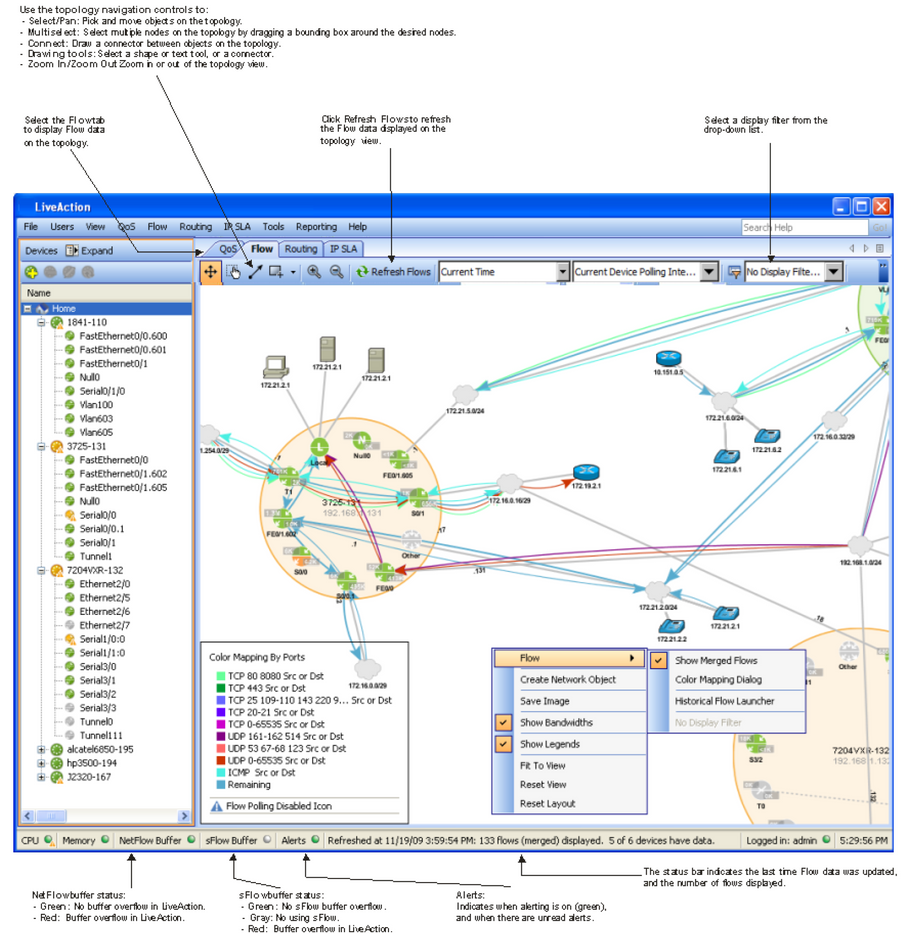LiveNX Tips
• Make sure polling is enabled in LiveNX. Click Enable Polling in the device’s toolbar, or go to the Tools menu and select Options, and then select Polling to enable polling for all of your devices.
• To view detailed information on individual flows, separate the flows if they are merged: Right click and select Show Merged Flows to toggle that option on and off. Mouse over each flow to see its information.
• Use the wheel button to zoom in and out.
• Network devices will be grayed out if they do not support flows.