Introduction
About LiveNX
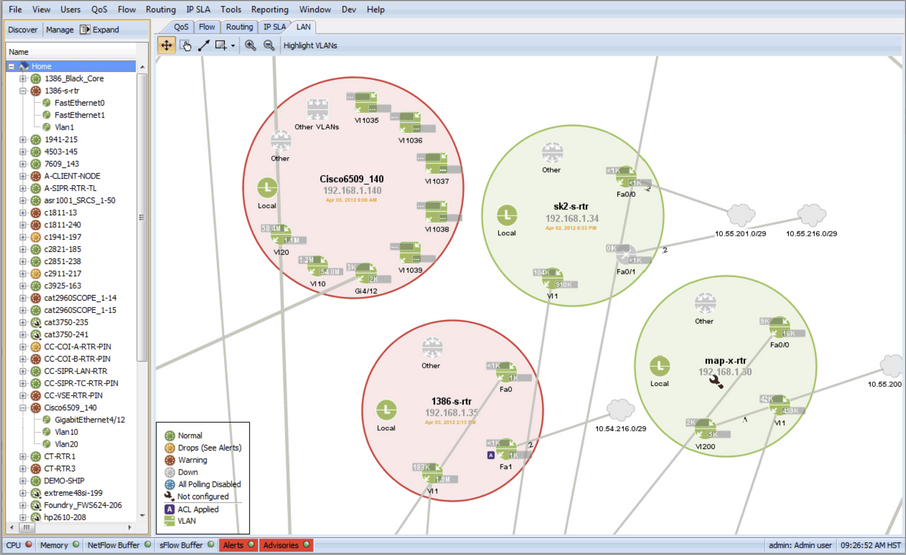
LiveNX is an intelligent, action-oriented software that provides real-time visualizations, deep monitoring, configuration, and troubleshooting of multi-vendor network devices, with an easy-to-use graphical user interface. The system consists of a lightweight, but highly scalable framework and multiple technology modules, each providing specialized software functions and feature sets. Technology modules currently available are LiveNX QoS, Flow, Routing, IP SLA and LAN.
LiveNX delivers its network and application monitoring capabilities via two User Interfaces. The Operations Dashboard delivered via Web technologies is the primary interface and is built for Day 2 network operations. The Engineering Console is delivered via a thick-client and is built for configurations (for e.g., QoS policies) and caters to Network Engineers and Architects who want to perform deeper troubleshooting tasks. This User Guide is built for users of the Engineering Console. For the User Guide built for users of the Operations Dashboard, please refer to our complete documentation at https://docs.liveaction.com/LiveNX.
LiveNX provides a different approach to network management that combines extensive device knowledge with rich network visualizations. The software captures the actual router and switch configurations to build a highly interactive “mental model” of the network, enabling users to literally “see” flows, routes, and QoS policies operating in real time—across the network topology and deep inside each device. The result is an incredibly true and relevant understanding of the network for fast and accurate troubleshooting and highly informed decision making.
LiveNX is available as virtual, physical or cloud appliances. We support flexible deployment options based on our Customers' requirements. LiveNX appliances are self-contained with operating system, system libraries, applications, and utilities. As mentioned earlier, LiveNX supports two user interfaces—a web driven Operations Dashboard and a thick-client driven Engineering Console. The features available and the number of network devices that can be managed concurrently depend on the license purchased. The software includes a comprehensive collection of pre-configured device settings and templates based on industry and manufacturer best practices that enable network engineers at any experience level to perform advanced router functions with ease and confidence.
For monitoring, the software polls the remote network devices at a user-settable polling rate using SNMPv2 or SNMPv3. The polling engine has been optimized to poll at a speed of up to 10-second intervals for fast updating of information and values that show actual rather than averaged rates for the instant, accurate feedback. The data is also stored in its own database for report generation and historical views.
For configuration, the software includes an intelligent, knowledge-driven engine with self-contained rules for each of the various technologies supported. Network engineers can connect to the routers using Telnet or SSH for advanced, on-the-fly router configuration without the need to use the Cisco command line interface (CLI).