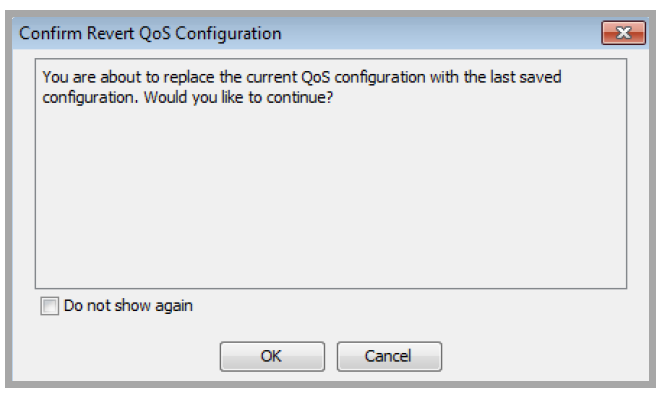Adjust Output QoS Policy
The Adjust Output Policy dialog box provides a quick way to visualize and make changes to QoS policies already applied in the outbound direction. It is specifically designed for changing queue types and bandwidth allocations, applying drops, and WAN shaping for hierarchical policies. This dialog box is accessible from the QoS menu.
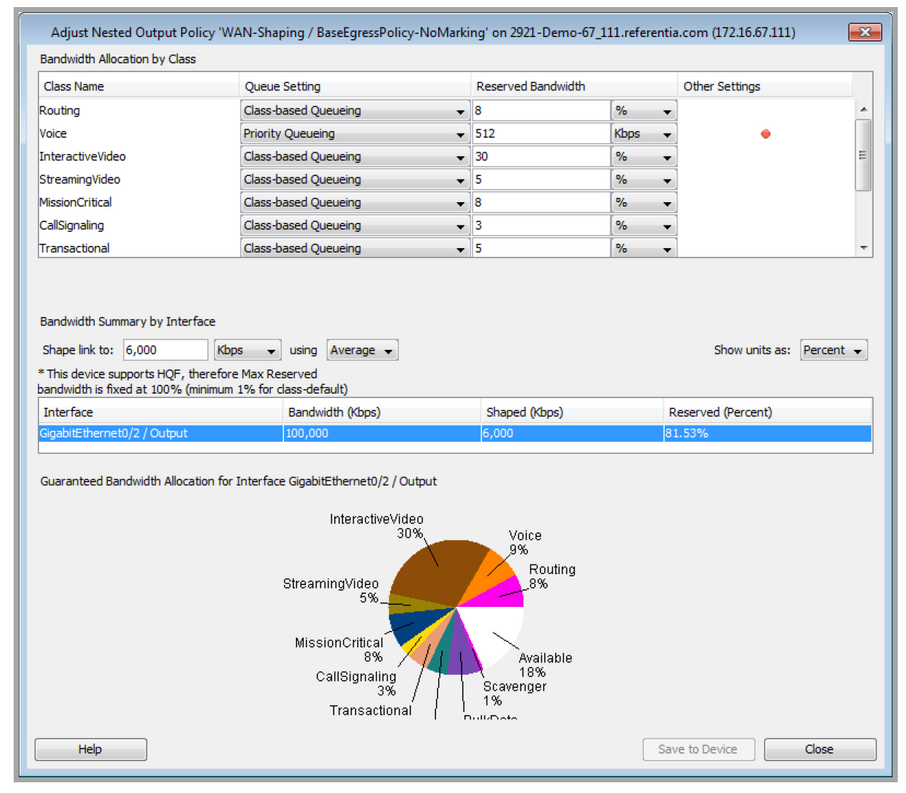
The revert QoS configuration is available to undo the last QoS change made via the Manage QoS Settings dialog or the adjust input QoS or the adjust Output QoS settings. When selected, LiveNX sends a dialog box to confirm the revert command.