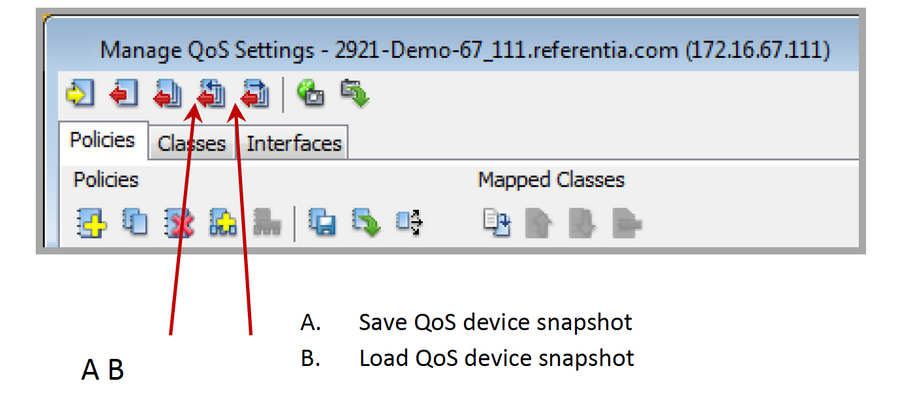Saving and Loading QoS Snapshot Files
A snapshot is a file that saves all the QoS settings, including any custom NBAR and ACLs that are used in QoS policies, for later use. The snapshot remembers all the policies that are currently applied on the interfaces that will be restored when the snapshot is later reloaded. Snapshots are a good way to create rollback points or to archive current configurations that can be used for specific situations.
You can save or load snapshots by clicking on the Save QoS Device Snapshot (A) or Load QoS Device Snapshot (B) icons on the Manage QoS Settings screen: