Reporting Best Practice
Web interface reporting provides two capabilities that help you to leverage the power of reporting. You can start with a report and drill down as well as pivot. Let’s consider an example where you would want to know the applications being detected on the network. An application report shows the list of applications across the network along with the bandwidth being consumed by those applications.
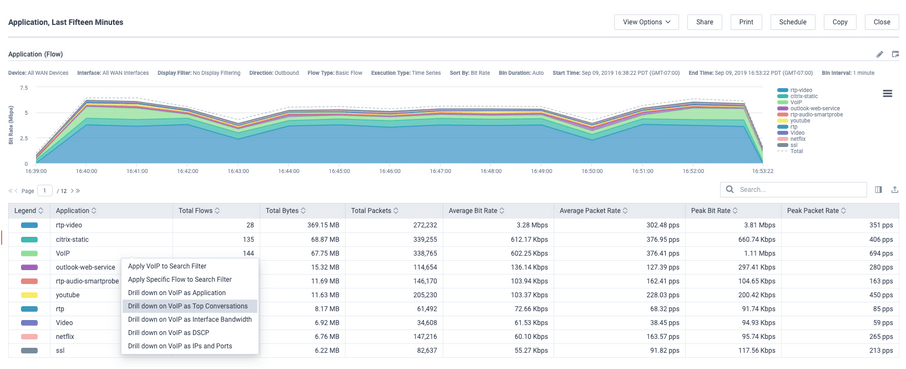
The next logical step would be to further drill down and examine the various clients that might be using those applications. Simply select the application of interest and right click on it to get the ability to drill down into the details.

Drilling down into the applications shows the top conversations that are happening for that particular application. This provides users the ability to track which applications are consuming the bandwidth and the users responsible for it.