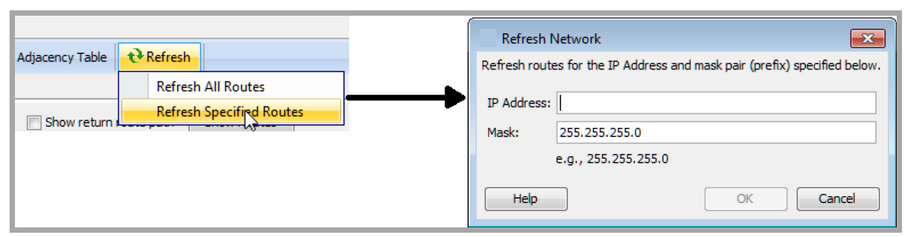LiveNX Routing Views
System-Level View
The Routing system-level view makes it easy to visualize routing across your network. The system-level routing visualization shows the routes of all devices in a graphical format. The route paths and the interfaces that are routing them are indicated by arrows. The directional arrows are also color coded to indicate whether the route is a static route or derived from a particular routing protocol. You can apply a filter to display routes based on specific protocols and/or destinations.
Filtering Routes
The Protocol option filters by protocol or destination IP. LiveNX parses the routing information collected to determine the route for a particular protocol or destination network (in CIDR format). Click on the Protocol tab to display route filter options.
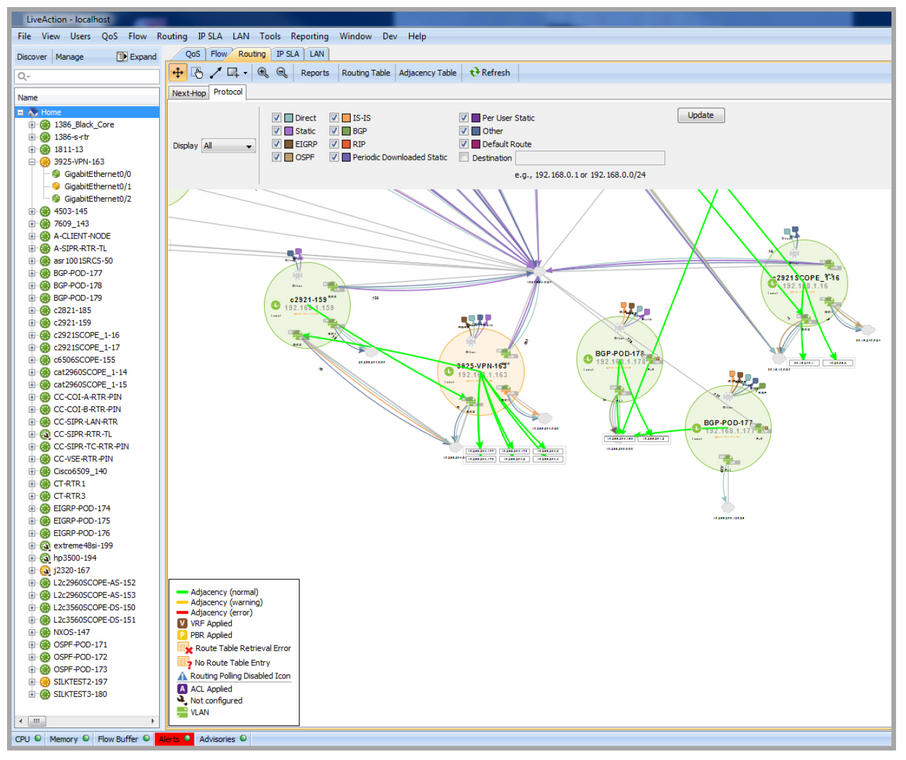
Refresh Routes
Route displays are refreshed manually. To refresh the routing tables and the information in the system topology view, click Refresh Routes in the Routing toolbar and select an option. If Refresh Specified Routes is selected, indicate the route IP address and mask pair, as shown below.
NOTE: The following describes the Cisco IP address and mask pair prefix according to Cisco’s command reference, “When the longer-prefixes keyword is included, the address and mask pair becomes the prefix, and any address that matches that prefix is displayed.”
For more information, go to: http://www.cisco.com/en/US/docs/ios/12_2/iproute/command/reference/1rfindp2.html#wp1022511.