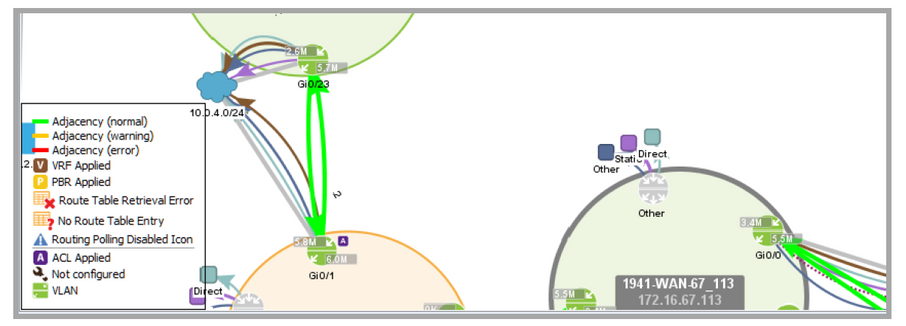Routing Adjacency
The Protocol tab displays neighbor adjacencies for the EIGRP and OSPF routing protocols. This information is displayed visually on the system level topology within the Protocol sub tab and in table form within the Adjacency Table. Adjacency information can be displayed with protocol filter information or each type of data shown exclusively by using the Display drop down in the Protocol tab.

The adjacencies will show up as edges from router interface to adjacent router interface. In cases where the interface of the adjacency cannot be determined the edge will show from the router itself and not from any particular interface. The adjacency will be colored either green, orange or red. For the case of OSPF, green indicates a FULL state, DOWN state is red and all other states such as INIT, ATTEMPT, 2WAY, LOADING, EXSTART, LOADING, EXCHANGE are in orange.