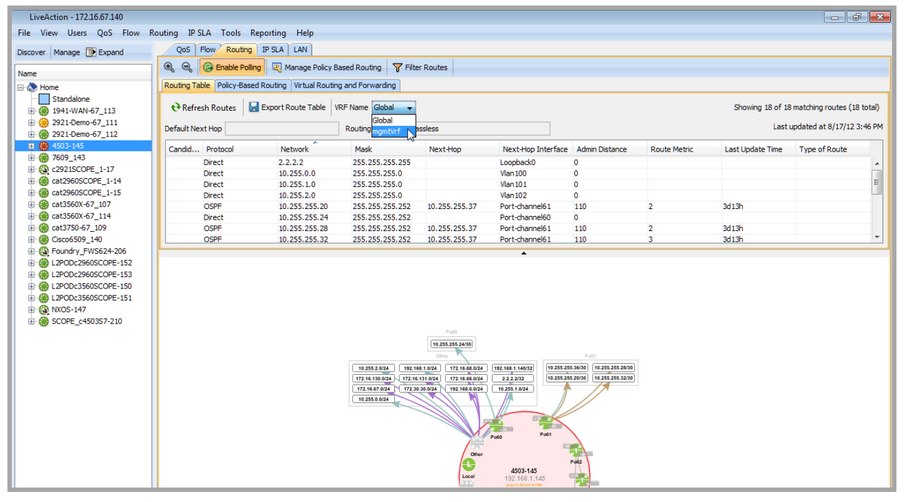LiveNX Virtual Routing and Forwarding (VRF)
Virtual Routing and Forwarding (VRF) refers to a router’s capability to store more than one routing table, which separates traffic in each VRF from all other traffic and the Global routing table traffic. Thus, one physical router can serve as multiple routers, with all virtual routers’ traffic securely isolated in virtual realms. This feature is only available for Cisco devices. LiveNX allows you to visualize and list VRF routes by network device. Currently, LiveNX does not support PBR with VRF. View VRF data that LiveNX parses in the routing tables by selecting the VRF Name from the drop-down list in the Route Table toolbar. LiveNX automatically detects VRF tables.
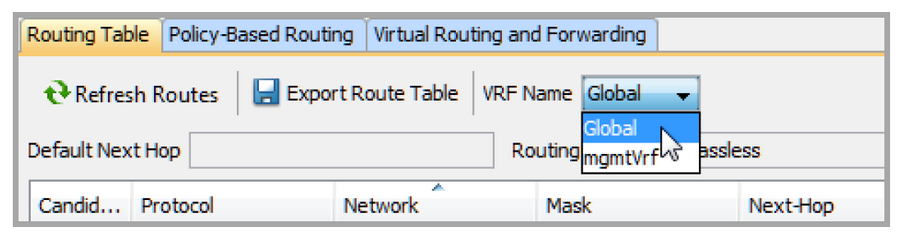
NOTE: Select Global to display the non-VRF, “normal” routing table; and the visualization of the device, its interfaces, and their associated routes.
Select a VRF route table from the drop-down list on the Routing > Route Table tab in the device view. In this example, there is one mgmtVrf (VRF) tables and one Global (normal) table. LiveNX will display the selected routing table in the top pane, and a graphical route map in the bottom pane.