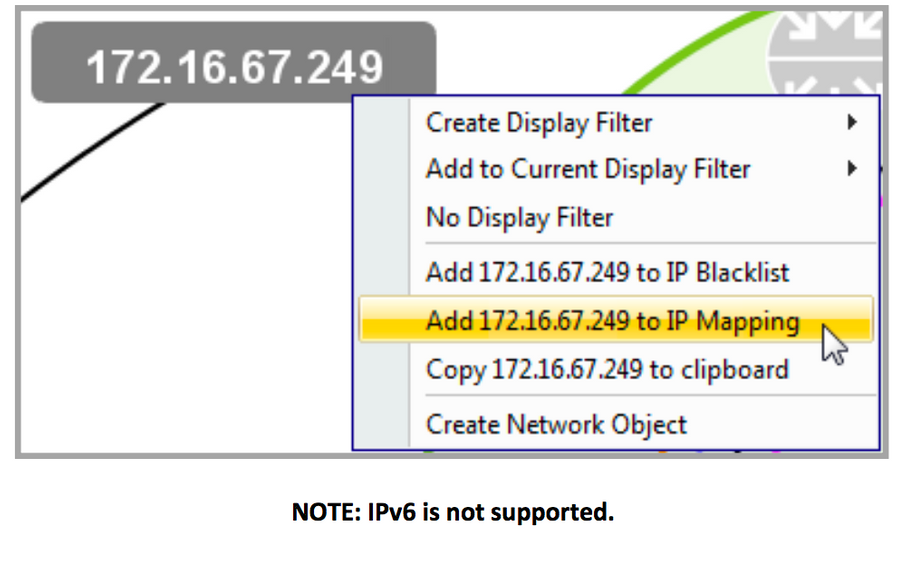IP Mapping
The IP Mapping feature allows the mapping of an IP address or hostname to a user-defined label. This feature only affects the labeling within LiveNX and does not affect any actual DNS or hostname configurations.
IP Mappings can be managed by selecting Tools > Edit IP Mappings. IP Mappings can be created, edited, removed, exported and imported from within the Edit IP Mapping Dialog.
To show IP Mappings, select Tools > Use IP Mappings. IP Mappings will now appear on the topology, flow tables and reports.
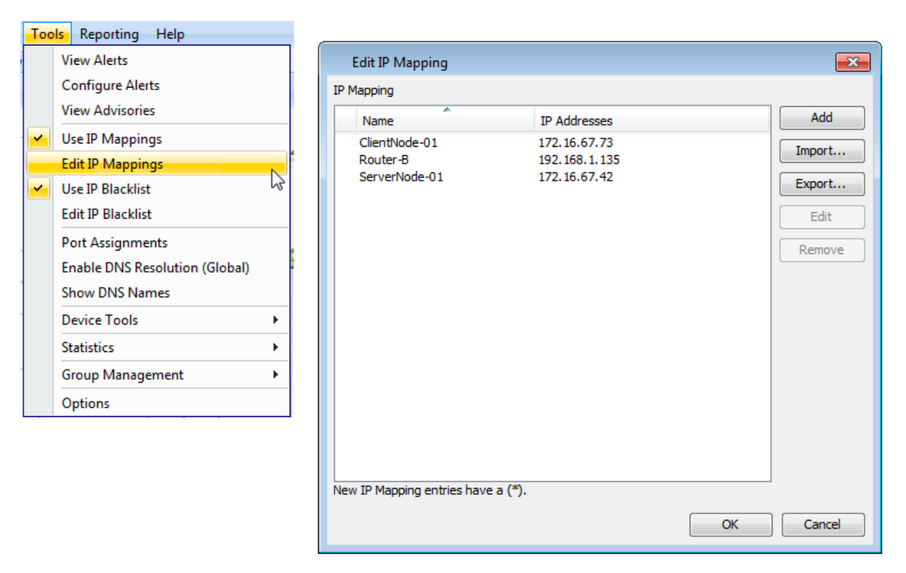
IP Mappings can also be created by right-clicking an endpoint on the flow topology or tables, and selecting Add [IP Address] to IP Mapping.