Manage Performance Groups and Application Groups
Manage Performance Groups
The Performance Group Mapping feature allows you to define and map custom application groups to the desired differentiated services code point (DSCP) values. Click on Tools > Manage Performance Groups or click on Configure Performance Groups in the left-hand column of the WAN-PfR Dashboard. This will open the Edit Performance Group Mapping window. Click on Add to add user-defined performance groups. Use the drop-down menu to select the desired DSCP value. Click on the Fill SLA defaults using to find a typical profile. Choices include Voice Profile, Real-Time Video Profile, Low Latency Data Profile, Best Effort Profile and Scavenger Profile. The SLA values can be edited as well. Click on Add another to continue mapping performance groups to DSCP values, click on Add to return to the Edit Performance Group Mapping window or click on Cancel to return to the Edit Performance Group Mapping window without adding a performance group.
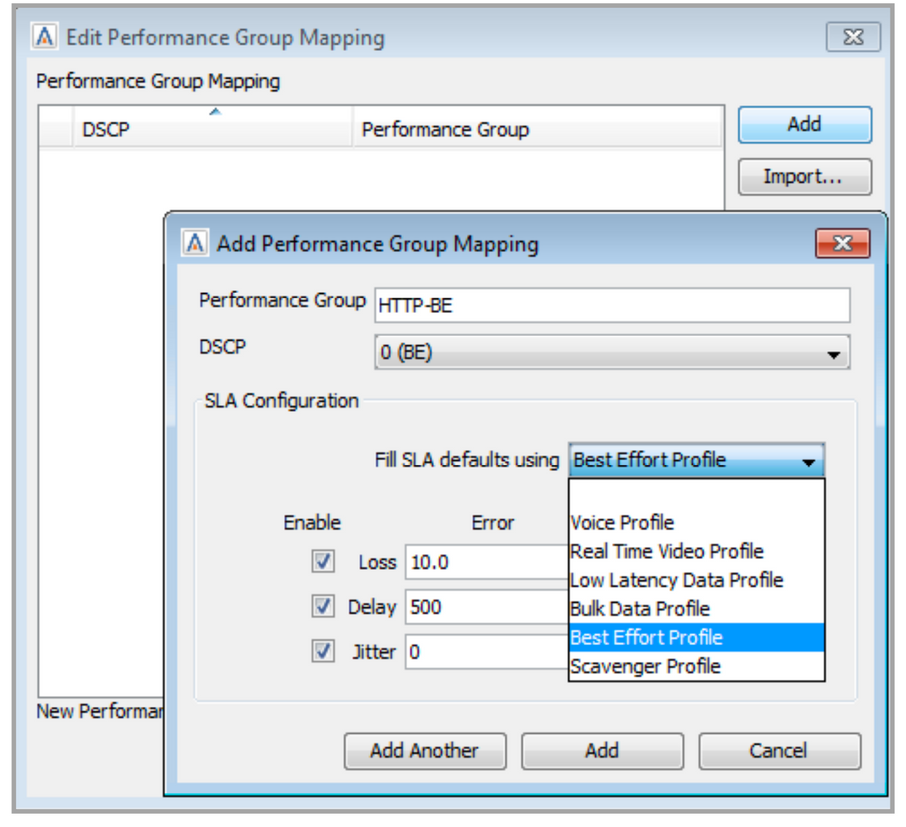
In the Edit Performance Group Mapping window, click on Import to copy in another LiveNX user’s performance groups in .txt format, or Export to transfer your performance group mapping to another LiveNX user. Highlight an existing line in the Performance Group Mapping table and click on Edit to modify the existing mapping or Remove, to remove the item from the list.