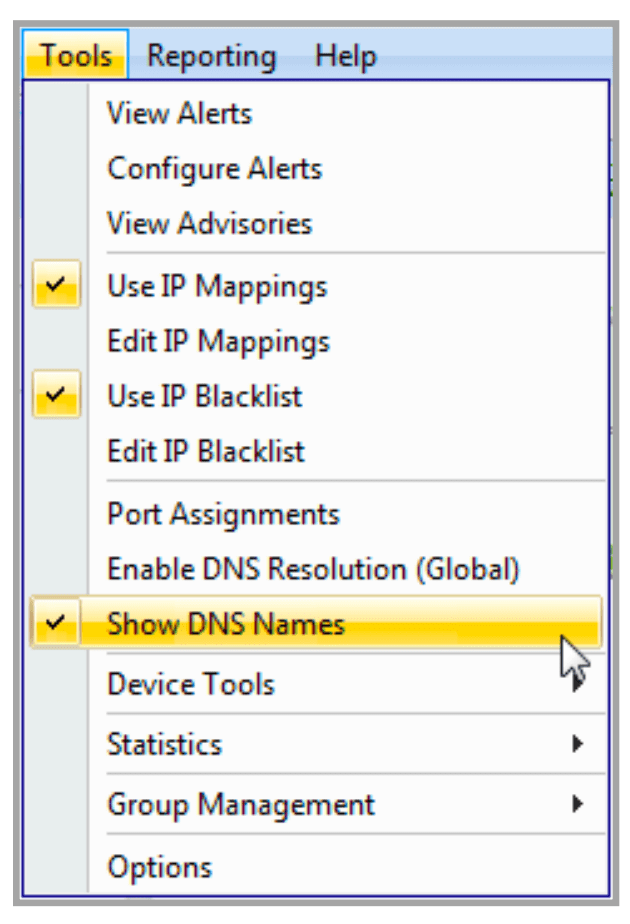DNS Name Resolution
The DNS Name Resolution features allows the display of host names associated with the IP addresses in LiveNX. An admin user can enable DNS Name Resolution by selecting Tools > Enable DNS Resolution (Global).
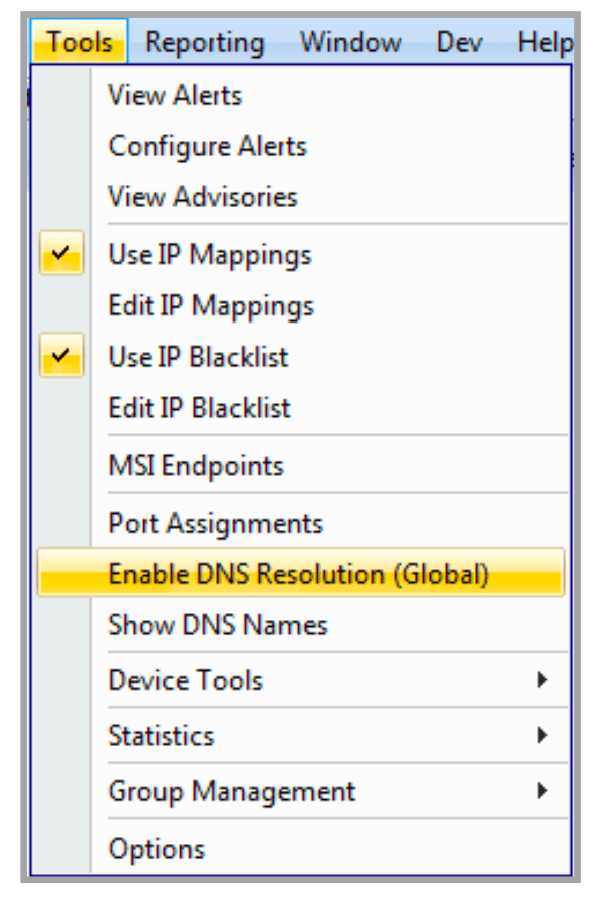
Once enabled, a check box will appear next to the Enable DNS Resolution (Global). To disable, select Tools > Enable DNS Resolution (Global). Prior to enabling DNS resolution, an alert appears to warn you that this may increase the amount of NetBIOS traffic from the server.
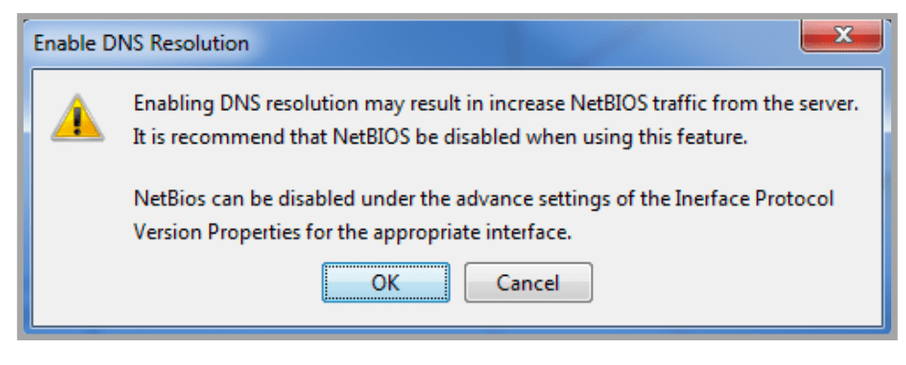
To disable NetBIOS for Windows7 operating systems, open the Network and Sharing Center in the Control Panel. Click on the appropriate Local Area Connection. Click on Properties, then TCP/IPv4, then Properties. Click on Advanced and then go to the WINS tab and select Disable NetBIOS over TCP/IP. Click on OK.
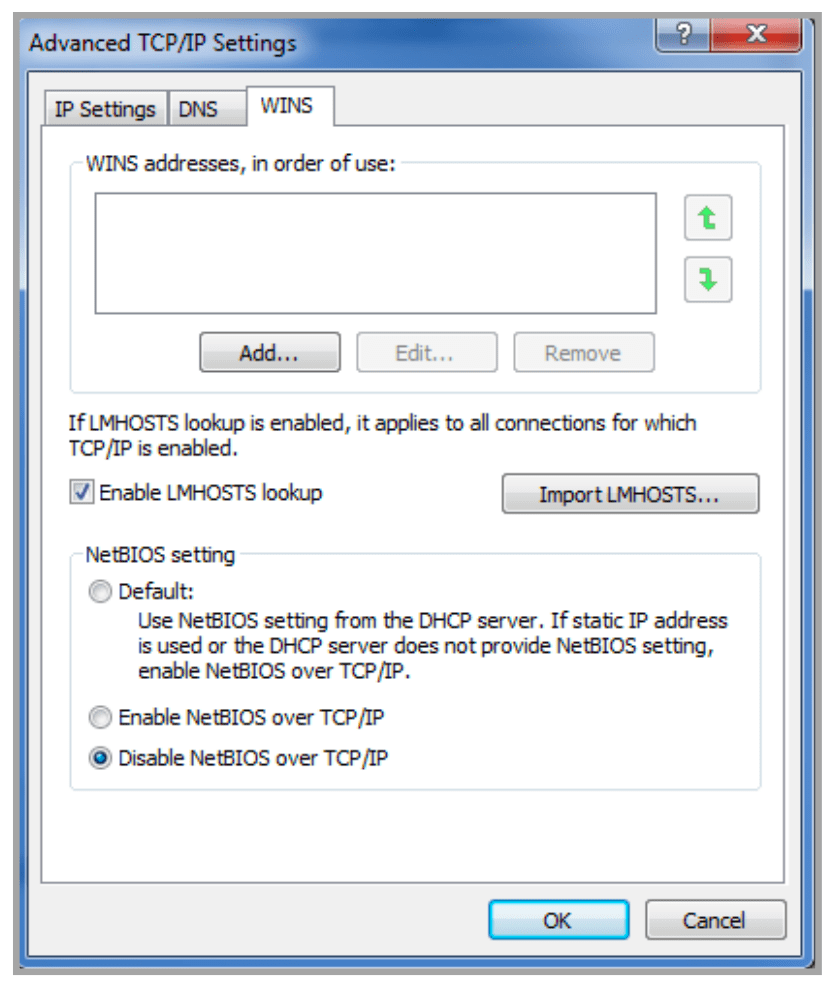
To disable NetBIOS for Windows Server operating systems, open the Server Manager and select Tools > System Configuration in the Menu Bar. Go to the Services tab and disable TCP/IP NetBIOS Helper. Click on OK.
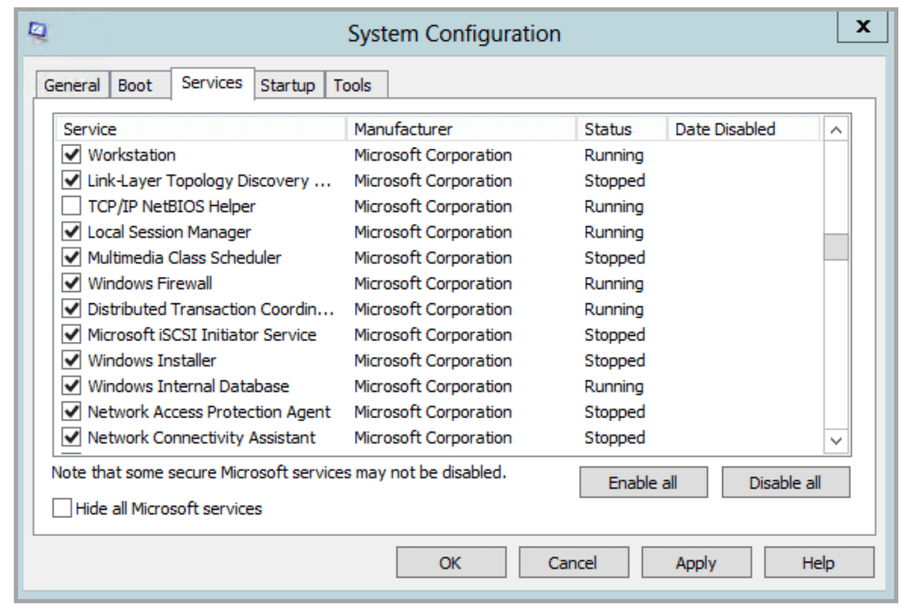
Once DNS Resolution is enabled, any user role can select Tools > Show DNS Names to show hostnames in the flow views (system and device view topology, flow tables, lists and reports).