Reporting
LiveNX also provides the capability to leverage its extensive reporting capabilities with network semantics. Network instrumentation and flows generate a lot of data which has to be processed in a meaningful way for accurate decision making (e.g. a user can run site to site reports by simply running a Site report). If the sites are properly identified, the report represents the flow data between sites.
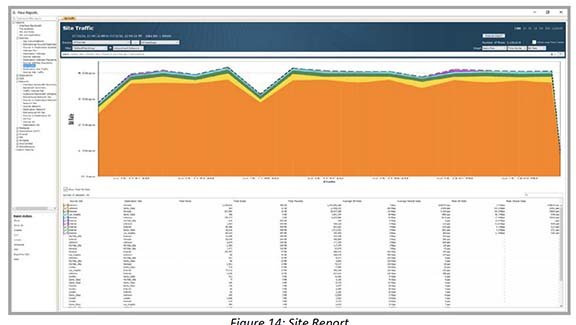
You can further filter the data in the report by using search queries similar to the ones identified in the Sites section. In our case, we run a site-to-site report between Santa Clara and Palo Alto with Santa Clara as the source and Palo Alto as the destination. The report in the image below shows the traffic between those two sites only with the query flow.ip.site.src=Santa_Clara & flow.ip.site.dst=HQ-Palo_Alto.
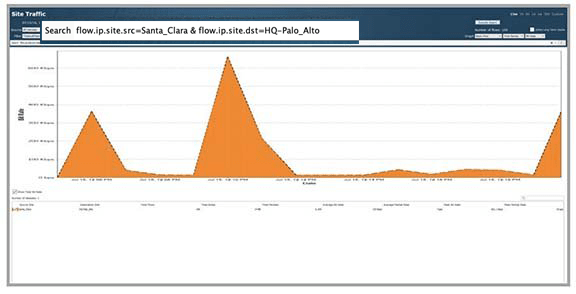 p
pLiveNX provides a rich variety of network semantics to filter relevant flow information and enable faster troubleshooting. Adding semantics is an evolutionary exercise as you get increasingly familiar with LiveNX and the power of semantics. As a starting point, we recommend that you:
• Create groups to organize and visualize network devices on the topology
• Assign sites to devices that correspond to the groups
• Identify and check the WAN links and identify the Service Provider or the type of link
• Assign capacity to the WAN interfaces and critical network interfaces
• Labels and Tags can be part of an ongoing effort to effectively help in troubleshooting