To Fix The Issue
How do you change the default network IP range assigned to Docker?
1. Edit the /etc/docker/daemon.json file.
2. Find a non-conflicting IP range.
3. Add the following configuration:
"bip": "non.conflicting.ip.address/here"
4. The updated file might look like this:
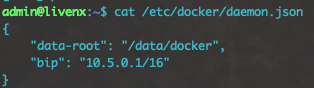
NOTE: For the bip parameter, use an IP address/netmask, not a subnet/netmask. It should include the gateway IP address for the bridge network and not end with .0.
5. Restart Docker with the command:
sudo systemctl restart docker
6. After editing, verify with the ip route command to ensure the Docker IP range has changed.