Schedule
Client mode / Notification / Schedule
Once created, you can schedule your report to be sent regularly or when an alarm is raised.
Schedule a report by clicking in the client main menu.
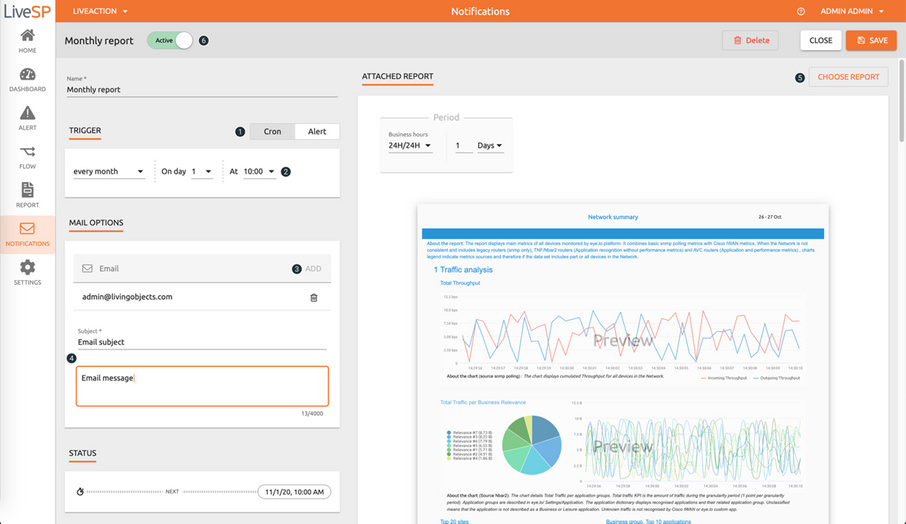
1. Select the type of notification.
2. Configure the trigger with a time of dispatch or alert.
3. Fill in one or several e-mail addresses.
4. Detail subject and message of the e-mail.
5. Select the attachment the e-mail.
6. Activate or deactivate your notification at will.