Back panel
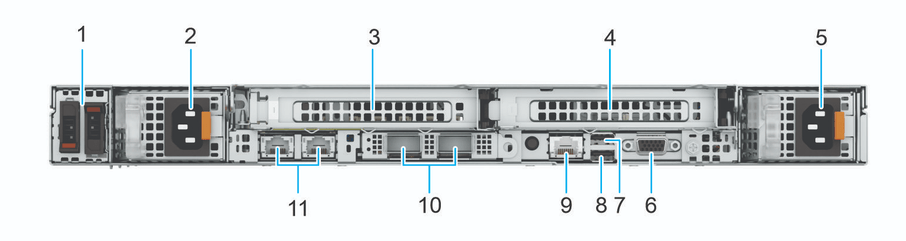
Item | Ports, Panels, or Slots | Icon | Description |
|---|---|---|---|
1 | BOSS | N/A | Insert BOSS blank when the BOSS module is not used. |
2 | Power supply unit (PSU1) | PSU1 is the primary PSU of the system. | |
3 | PCIe expansion card riser 1 (slot 1) | N/A | The expansion card riser enables you to connect PCI Express expansion cards.For more information, see the Expansion card installation guidelines section. |
4 | PCIe expansion card riser 4 (slot 2) | N/A | The expansion card riser enables you to connect PCI Express expansion cards.For more information, see the Expansion card installation guidelines section. |
5 | Power supply unit (PSU2) | PSU2 is the secondary PSU of the system. | |
6 | VGA port | 
| Enables you to connect a display device to the system. |
7 | USB 2.0 port | 
| The USB port is 4-pin, 2.0-compliant. This port enables you to connect USB devices to the system. |
8 | USB 3.0 port | 
| The USB ports are 9-pin, 3.0-compliant. These ports enable you to connect USB devices to the system. |
9 | Dedicated iDRAC9 Ethernet port | 
| Enables you to remotely access iDRAC. |
10 | OCP NIC card | 
| The OCP NIC card supports OCP 3.0. The NIC ports are integrated on the OCP card which is connected to the system board. |
11 | NIC ports | N/A | The NIC ports that are integrated on the LOM card provide network connectivity which is connected to the system board.Dell DPU card to be installed in the riser. NOTE: The system allows either LOM card or MIC card to be installed in the system. |