LED Indicators
The status of the LED indicators on the Front Panel are as follows:
System Power
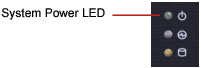
Solid Green | The system is powered on |
Off | The system is powered off |
System Status
This System Status LED indicator is programmable. You could program it to display the operating status of the behaviors described below:
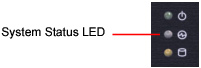
Solid Green | Defined by GPIO |
Solid Red | Defined by GPIO |
Off | Defined by GPIO |
HDD Activity Status

Blinking Amber | Data access activities |
Off | No data access activities |
RJ45 LAN Status
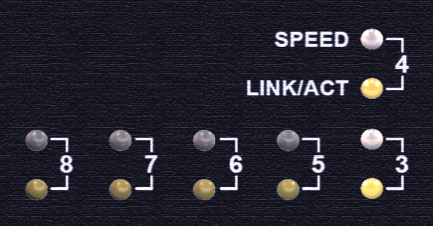
Upper LED (Speed) | Solid Green | Operating as a 100 Mbps connection |
Solid Amber | Operating as a Gigabit connection (1000 Mbps) | |
Off | No link has been established | |
Lower LED (Link Status) | Solid Amber | Link has been established and there is no activity on this port |
Blinking Amber | Link has been established and there is activity on this port | |
Off | No link has been established |
SFP Port Status

Solid Amber | Link has been established and there is no activity on this port |
Blinking Amber | Link has been established and there is activity on this port |
Off | No link has been established |