Engine Configuration—General
The General view of the Capture Engine Configuration Wizard lets you configure the name, address, capture restart, local disk use, and log settings for the Capture Engine.
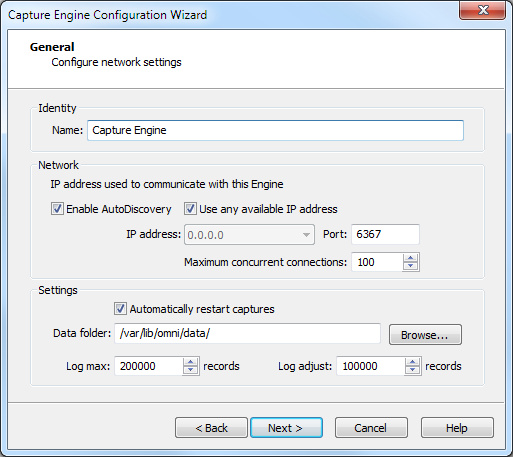
• Name: Type a name for the Capture Engine. This name appears in the Capture Engines window in Omnipeek.
• Enable AutoDiscovery: Select this check box to enable the Capture Engine to respond to autodiscovery requests which arrive from the Capture Engine Manager.
• Use any available IP address: Select this check box to accept communications on any and all IP addresses assigned to the computer on which the Capture Engine is installed.
• IP address: Select the IP address used to communicate with the Capture Engine. The Capture Engine will respond to communications only on that address. This option is not available when Use any available IP address is selected.
• Port: Type a port used for communications. The default port is 6367.
• Maximum concurrent connections: Type or select the maximum number of concurrent Omnipeek connections allowed for the Capture Engine.
• Automatically restart captures: Select this check box to automatically restart captures whenever the Capture Engine restarts. When enabled, the Capture Engine remembers any capture (active or idle) defined for it, and restores the capture whenever the Capture Engine itself is restarted.
• Data folder: Type or browse to the location for the data folder. The Capture Engine uses this location to store packet files created when the Capture to Disk option is used. The contents of the data folder appear in the Files tab of the Omnipeek Capture Engines window.
• Log max: Select or enter the maximum number of records in the application log. These are the log records you see in the Capture Engine log view. You can enter a range between 100,000 to 100,000,000 records (do not include commas). The default is 200000.
• Log adjust: Select or enter the number of application log records that are deleted (the oldest records are deleted first) when the maximum number of log records is reached. You can enter a range between 10,000 to 100,000,000 messages (do not include commas). The default is 100000.
NOTE: Setting the Log max or Log adjust value to a large number of records or messages can slow down the performance of entries written to the log.