Restoring a backup
1. Click the (…) in DMS and select . The Restore Backup dialog appears.
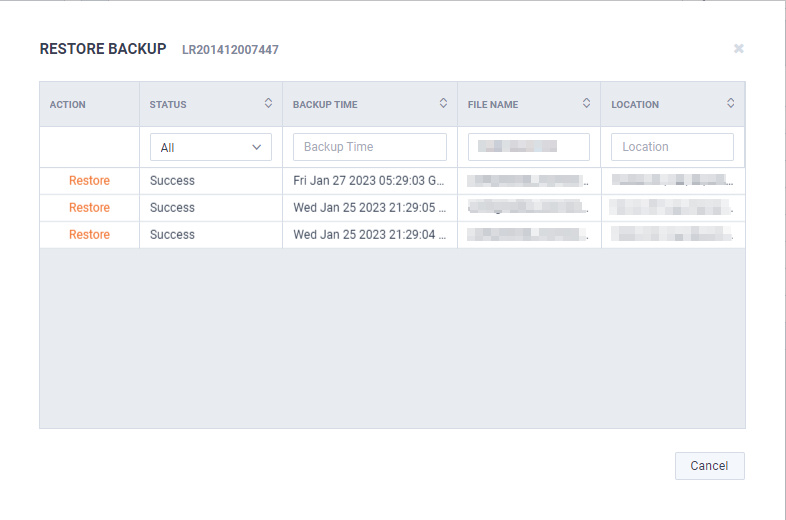
2. In the Action column, select the backup you want to restore. The second Restore Backup dialog appears.
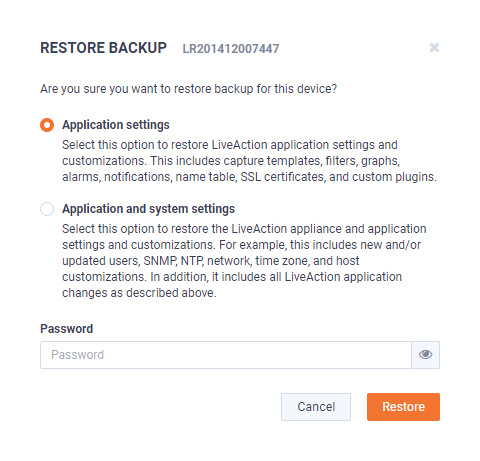
3. Select either the Application Settings or Application and System Settings option, enter the Password for the backup, and click .