Configuring LiveFlow telemetry
To send the LiveFlow telemetry data that LiveNX or ThreatEye uses for its platform, you must use Omnipeek to first create a new LiveFlow capture and then configure the settings for that capture to send LiveFlow telemetry to either the LiveNX and/or ThreatEye platforms.
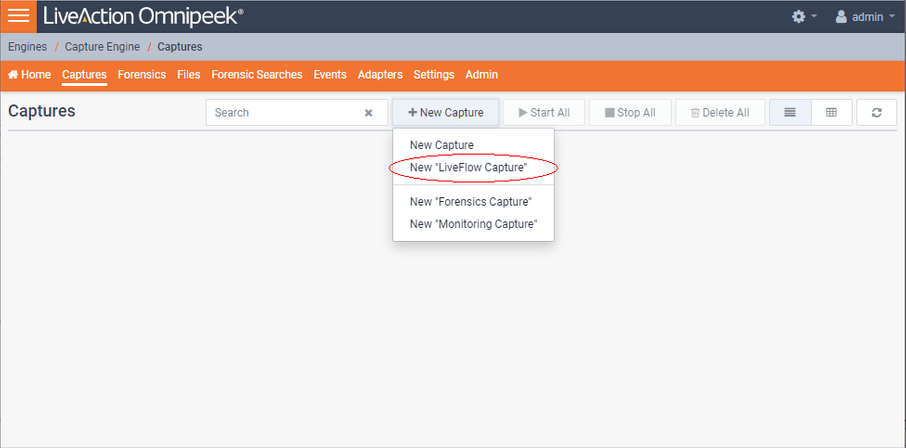

NOTE: Scroll down in the capture options to see LiveFlow settings for Template Refresh Interval and Options Template Refresh Interval. These settings let you configure the amount of time (in seconds) LiveWire Virtual sends template information to LiveNX. The templates provide the instructions to LiveNX on how to interpret the template data records in the exported LiveFlow data. The default is set to 600 seconds (10 minutes). If you make any changes to your template settings, it will take the specified number of seconds for the changes to take effect. If you recently connected LiveWire Virtual to the network, it may take up to 600 seconds for LiveNX and ThreatEye to see the LiveFlow data from LiveWire Virtual. You may want to adjust the settings to the desired intervals.