The Nodes view
Node statistics display real-time data organized by network node. You can view Node statistics in a hierarchical view or in a variety of flat views. Node statistics are available for the entire network and for a capture window.
To view Node statistics for a capture window, select Nodes in the navigation pane of a capture window.
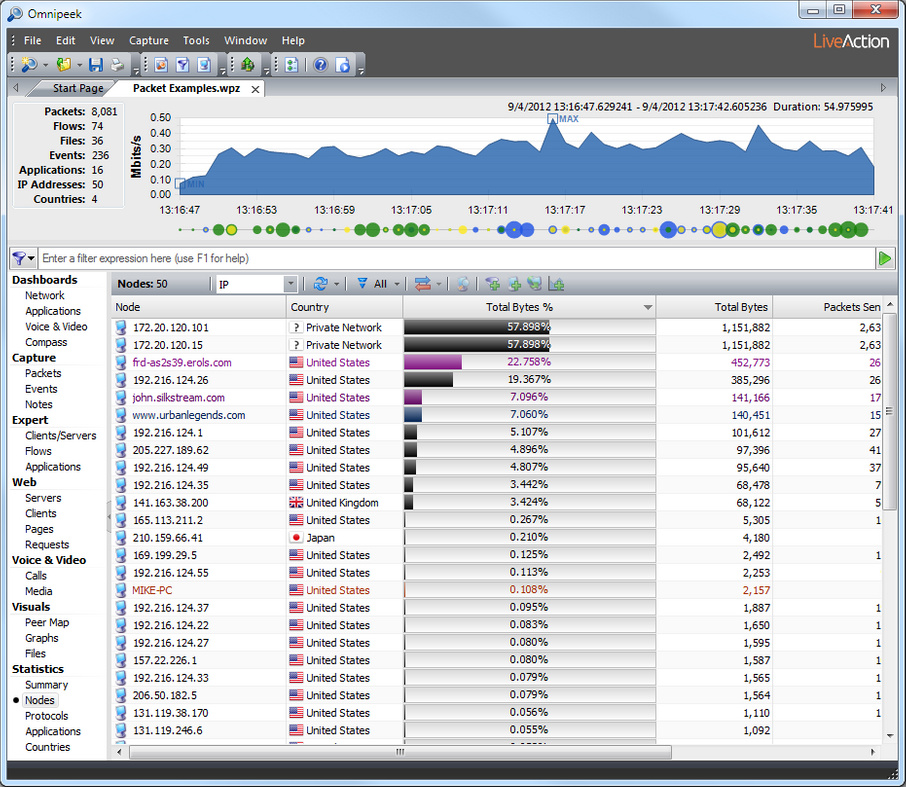
TIP: Double-click a node to see more detail about the activity for the selected node and the protocols it is using (or right-click the node and choose ).