Access Point Capture Adapter
The Access Point Capture Adapter, lets you stream packets from one or more access points into a running wireless capture window in Omnipeek. To begin streaming packets, you will need to create a new Access Point Capture Adapter entry, and then select the new adapter as the adapter for a capture window. See Capturing Packets from an Access Point Capture Adapter.
To configure the port on Omnipeek should listen on for the access point data:
1. On the menu, click, and then click .
2. Select Access Point Capture Adapter and click . The Access Point Capture Adapter Options dialog appears.
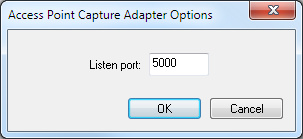
3. Enter a Listen port value. The default is 5000.
4. Click to accept your changes.