ICMP Analysis
ICMP (Internet Control Message Protocol) is a maintenance protocol that handles error messages to be sent when packets are discarded or when systems experience congestion. For example, the classic TCP/IP test command is PING. It sends an ICMP Echo Request to a remote system. If the system responds, the link is operational. If it fails to respond to repeated pings, something is wrong.
Another important function of ICMP is to provide a dynamic means to ensure that your system has an up-to-date routing table. ICMP is part of any TCP/IP implementation and is enabled automatically. ICMP messages provide many functions, including route redirection. If your workstation forwards a packet to a router, for example, and that router is aware of a shorter path to your destination, the router sends your workstation a redirection message informing it of a shorter route.
The ICMP analysis module displays information about ICMP destination unreachables, ICMP redirects, ICMP address mask replies, ICMP source quenches, and more. The analysis module can display ICMP type and code in Summary Statistics and in the Summary column of the Packets view of capture windows. This analysis module can also send notifications.
To change options in the ICMP analysis module Options dialog:
1. On the menu, click, and then click .
2. Select ICMP Analysis Module and click . The ICMP Analysis Module Options dialog appears.
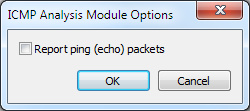
3. Select Report ping (echo) packets to log or deselect to ignore ping (echo) packets. The default is to ignore these packets since they are quite common.
4. Click to accept your changes.