MPLS/VLAN Analysis
The MPLS/VLAN analysis module provides statistics for MPLS and VLAN networks. The MPLS/VLAN analysis module is supported on both Omnipeek and Capture Engine. This combined plug-in provides basic statistics (i.e., total packets/bytes and packets/bytes per IP-Node) and is displayed in the Summary view.
Unlike other plug-ins, MPLS and VLAN are dynamically created, and therefore each 802.1Q VLAN ID observed in the capture, a new VLAN group will be created in the Summary view, named VLAN Network
For each MPLS label observed in the capture, a new group will be created in the Summary view, named MPLS Network , where is the MPLS label observed as specified in the MPLS header. Within this group, there is one statistic for each IP address observed using that MPLS label. In addition, there will be a Total statistic representing the total number of packets and bytes observed using that MPLS label.
These statistics can be used to make or Alarms, as with most other summary statistics, subject to the current limitations of graphs and alarms (e.g., there are no alarms on local captures).
To change the options for the MPLS/VLAN analysis module:
1. On the menu, click, and then click .
2. Select MPLS/VLAN Analysis and click . The MPLS/VLAN Analysis Module Options dialog appears.
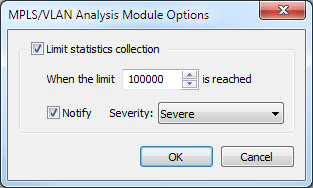
3. Select Limit statistics collection and specify an upper limit to limit statistics collection (if not selected, there is no limit). If the Notify check box is enabled, there will also be a notification sent when the limit is reached (and the severity of that notification is set with the Severity drop down).
4. Click to accept your changes.