SUM Analysis
The SUM analysis module provides decode summaries to the Summary column in the Packets view of a capture window for the following protocols: BGP, HSRP, LDP, RPC, SNMP, and XOT.
To change the options for the SUM analysis module:
1. On the menu, click, and then click .
Select SUM Analysis Module and click . The SUM Analysis Module Options dialog appears.
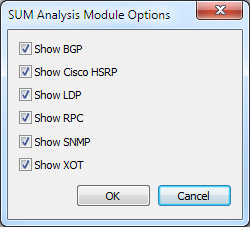
2. Select the protocols for which you would like to display decode summaries in the Summary column in the Packets view of capture windows.