Decoding packets
When troubleshooting your network or tracking down a security breach, analyzing the details of a packet can be very useful. You can view the details of a packet by opening the packet in a Packet Decode window.
The Packet Decode window makes packet headers readable and understandable.
To open a packet in a Packet Decode window:
• Double-click a packet in the Packet List.
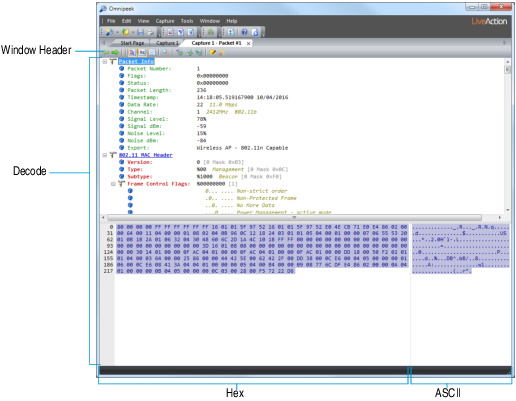
TIP: You can open Packet Decode windows for up to 10 packets at once—simply select multiple packets in the active Packet List and press .