Merging saved packet files
If you have multiple packet files, you can merge the files into a single larger packet file. The files must be of a supported LiveAction packet file format (*.pkt, *.wpz, *.apc, *.wpc), and also of the same media type (Ethernet or wireless).
To merge packet files:
1. On the menu, click . The Merge Packet Files dialog appears.
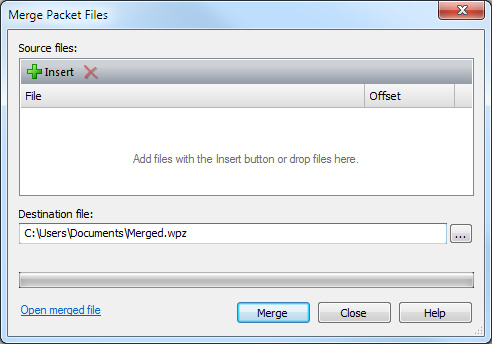
2. Add the files you want to merge by clicking or by dragging files into the list of files.
3. Specify the name and location of the merged file.
4. Click .
NOTE: Click Open merged file to open the merged file. If not available, a beep will sound to indicate no merged file is available.