Expert Flows view
The Expert Flows view displays each flow independently in a flat table. Flows are numbered in the Flow ID column in the order in which they are identified by the expert. This simplified view allows you to compare flows to one another, regardless of the node pair to which they belong.
To display the Flows view:
• Select Flows under Expert in the navigation bar of a capture window.
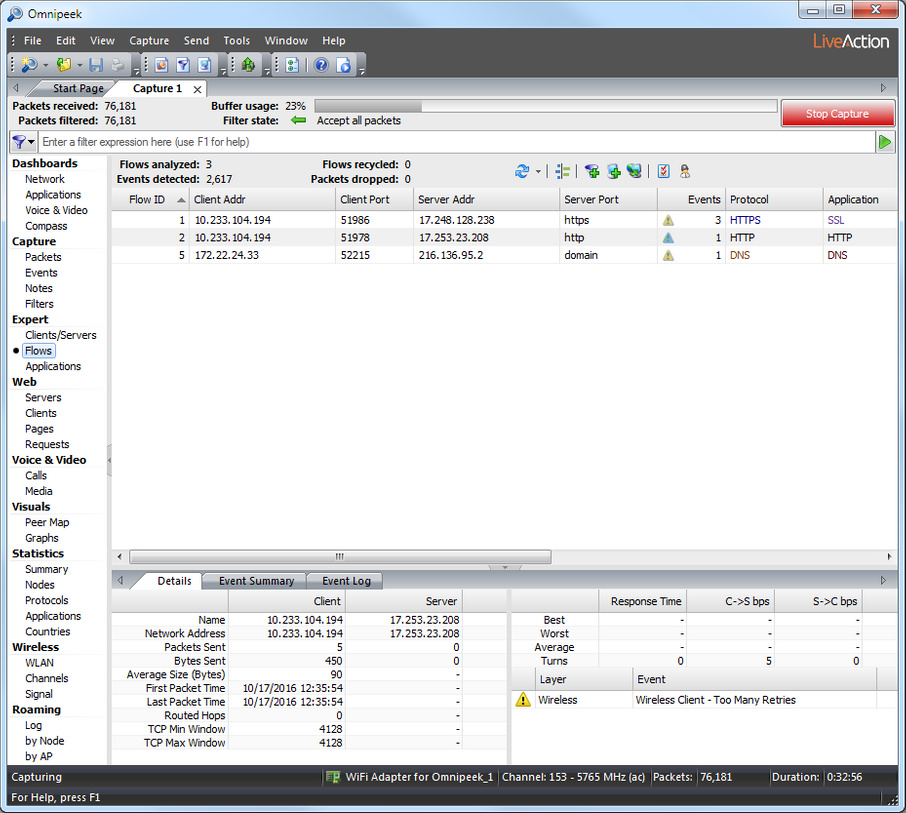
For a complete list and description of the columns available in the Flows view of the expert, see Expert clients/servers, flows, and application view columns.