Vendor ID policy
The Vendor ID policy dialog lets you set a policy based on the MAC addresses of 802.11 WLAN adapters seen by the Expert.
Use the table to create a list of MAC addresses (or blocks of MAC addresses, each defined by its vendor ID), then use the buttons at the top of the table to tell the Expert to , or MAC addresses.
You can use the asterisk character (*) as a wildcard to represent any byte of the 6-byte MAC address. The Name table ships with a current list of vendor IDs, associating each block of MAC addresses with a particular card vendor name.
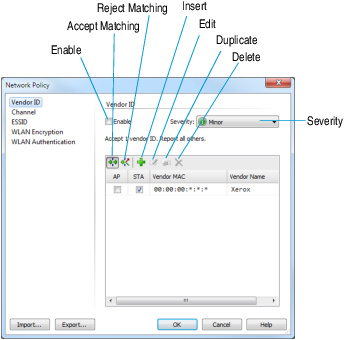
NOTE: Click on the dialog to learn about the available options and settings.