Capture Engine filters tab
The Filters tab in the Capture Engines window displays the filters available for a particular Capture Engine.
To view filters available for a Capture Engine:
• Select the Settings tab, and then the Filters tab of a connected Capture Engine. (See Connecting to a Capture Engine.)
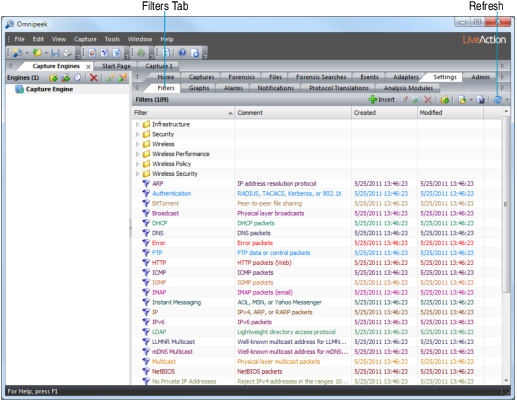
In addition to the same buttons available from the Omnipeek Filters window, the Capture Engine Filters tab also allows you to refresh the list of filters.