Countries statistics
Countries statistics show a geographical breakdown of traffic based on IP address for a capture window. If the source country is not available, then Private Network, Multicast, or Unknown is displayed. See Special address ranges.
To view Countries statistics:
• Click the Countries view in the navigation pane of a capture window.
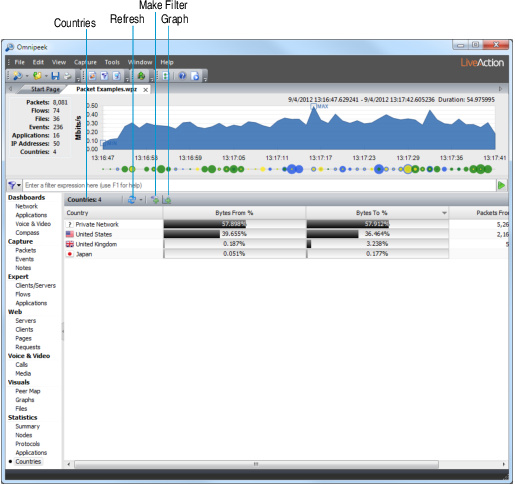
The parts of the Countries view are described below.
• Countries: Shows total count of countries observed.
• Refresh: (Omnipeek only) Sets display refresh interval. If interval is set to Manual, display will update only when is clicked.
NOTE: You can save the country statistics to a tab-delimited text or CSV file by right-clicking inside the Countries view and selecting (or on the menu, click ).