Channel statistics
Channel statistics show a variety of statistics and counts for each channel of the WLAN band. When a supported wireless adapter is the capture adapter, channel statistics are available for a capture window.
To view Channels statistics:
• Click the Channels view in the navigation pane of a capture window.
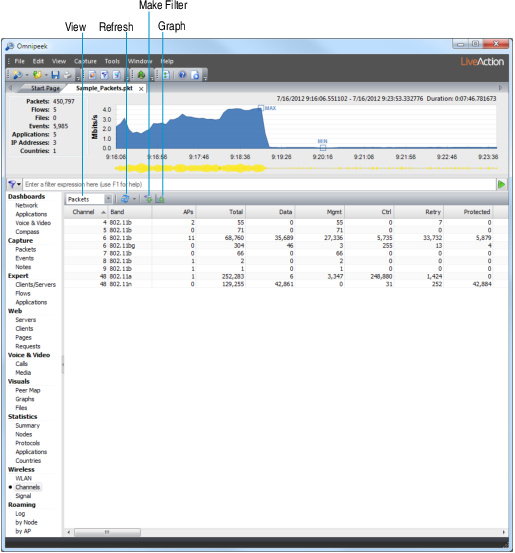
The parts of the Channels view are described below.
NOTE: See Channel statistics columns for a complete list and description of the columns available in the Channels view.
• View: Display information by All, Packets, or Bytes.
• Refresh: (Omnipeek console only) Set display refresh interval. If interval is set to Manual, the display is updated only when you click .
TIP: To save the channels statistics table to a tab-delimited text file, on the menu, click, or right-click inside the Channel Statistics window and select