Adding a Role
In addition to the default set of roles included with LiveWire, additional roles can be added and configured.
To add a role:
1. Click Add Role. The Add Role dialog appears.
NOTE: You can also duplicate an existing role and its settings. You will need to provide a unique name for the role when you duplicate a role. See Configuring Roles.
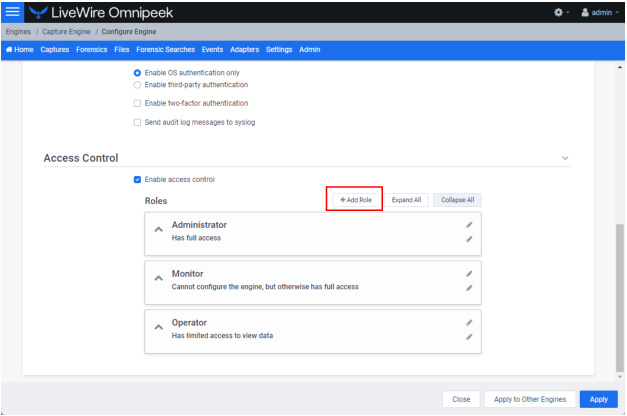
2. Configure the dialog.
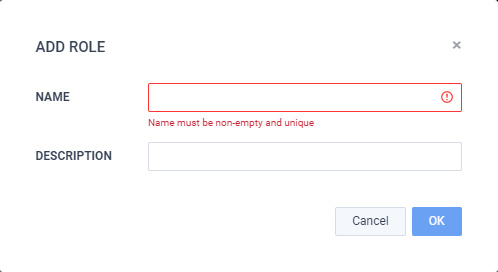
◦ Name: Type a unique name for the role.
◦ Description: Type a description for the role.
◦ OK: Click to save the role and add it to list of roles.