Dashboard
The Dashboard view provides you with some very basic information about the system.
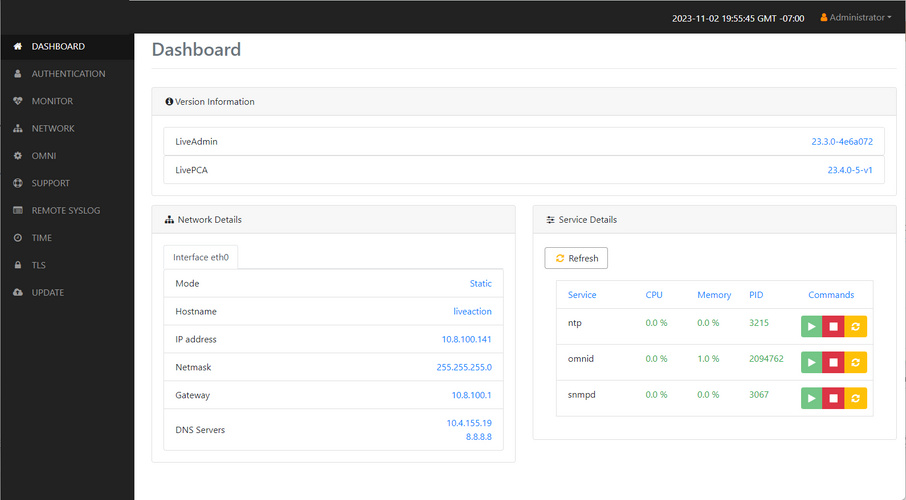
◦ Version Information: This section displays the version numbers of the LiveAdmin utility and the software on the LiveAction appliance.
◦ LiveAdmin: Displays the version number of the LiveAdmin utility
◦ LivePCA: Displays the version number of the software installed on the LiveAction appliance.
◦ Network Details: This section displays the management interface details and the system hostname. The management interface is defined from the Network view in LiveAdmin. See Network.
◦ Service Details: This section lists a set of services you are able to monitor. This has currently been limited to the omnid process only, although additional services could easily be added:
◦ Refresh: Click to update the view
◦ Service: Displays the name of the service
◦ CPU: Displays the amount of CPU the service is using
◦ Memory: Displays the amount of memory the service is using
◦ PID: Displays the Process ID of the service
◦ Commands:
Start - Click to start the service and can only be triggered if the service is stopped.
Stop - Click to stop the service and can only be triggered if the service is running.
Restart - Click to restart the service and can only be triggered if the service is running.
Start - Click to start the service and can only be triggered if the service is stopped.
Stop - Click to stop the service and can only be triggered if the service is running.
Restart - Click to restart the service and can only be triggered if the service is running.