Update
The Update view lets you update the appliance using the software update package.
NOTE: Updating the software will cause the system to reboot.
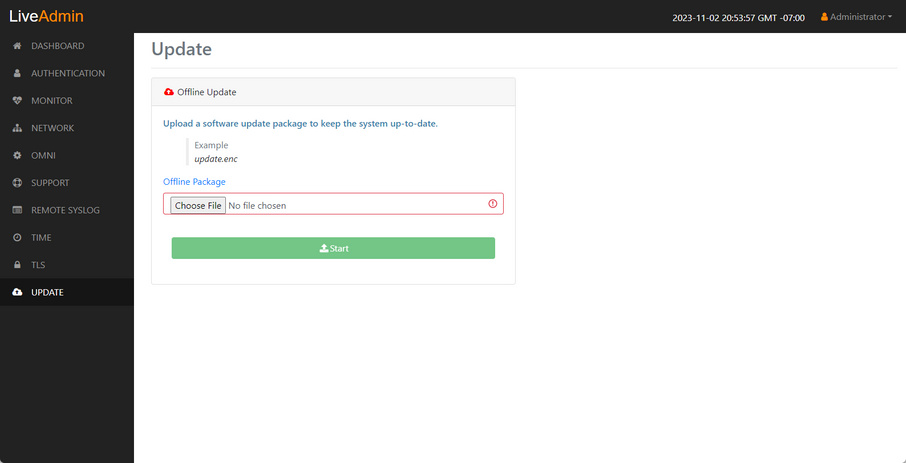
To update the software:
1. Download the latest software update package to your system.
2. Click and select the software update package.
3. Click to upload the package and begin the update process.
Once the update process is complete, the system restarts. A restart message is broadcast to all users connected to the appliance.