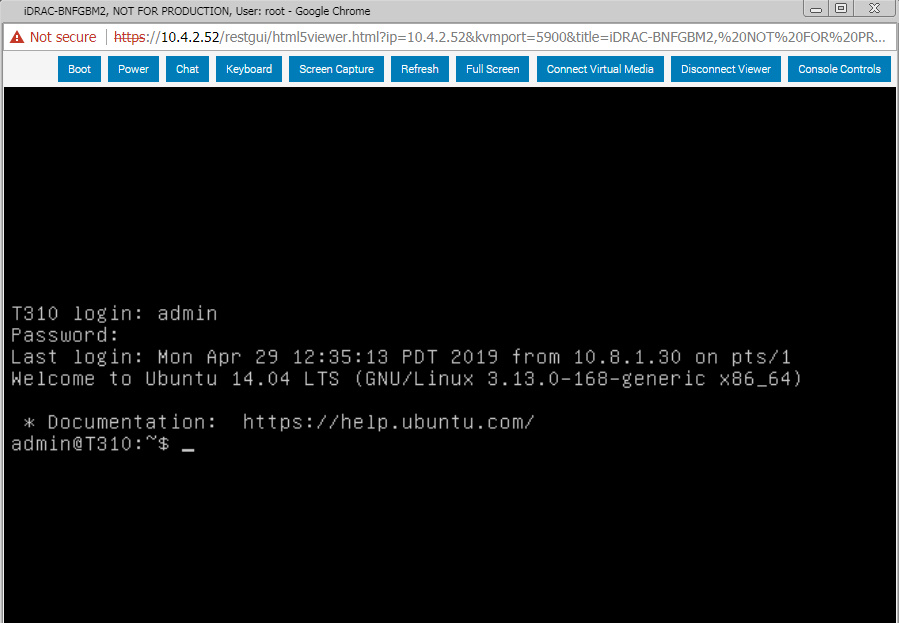Accessing a remote console
A powerful feature when using iDRAC is the ability to open a remote console from which you can enter commands to LiveWire.
To open a remote console:
NOTE: The Plug-in Type was changed to ‘HTML5’ from the default of ‘Native’ for the instructions in this section. To change the Plug-in Type, click Settings in the Virtual Console Preview.
1. From the iDRAC dashboard, click Launch Virtual Console. The LiveWire login window appears.
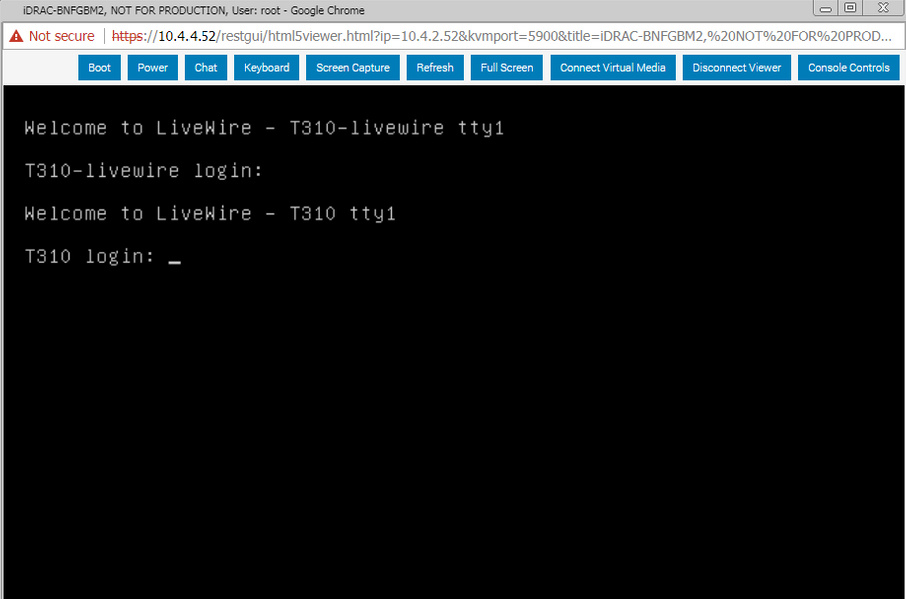
2. Log into LiveWire using LiveWire login user name and password. The admin@livewire:~# command prompt appears once you are logged into LiveWire.